Maps Scraper & Leads Extractor
Automatically extract business names, addresses, photos, coordinates, websites, emails, social media and more from Bing Maps. Our Chrome extension helps you easily generate leads and export them to Excel/CSV.

Easily Extract Business Leads from Bing Maps
Maps Scraper & Leads Extractor is a Chrome extension that lets you easily search for businesses on Bing Maps,
click "Start Find", and extract key information like name, address, photos, coordinates, website, email, and social media into an Excel/CSV spreadsheet.
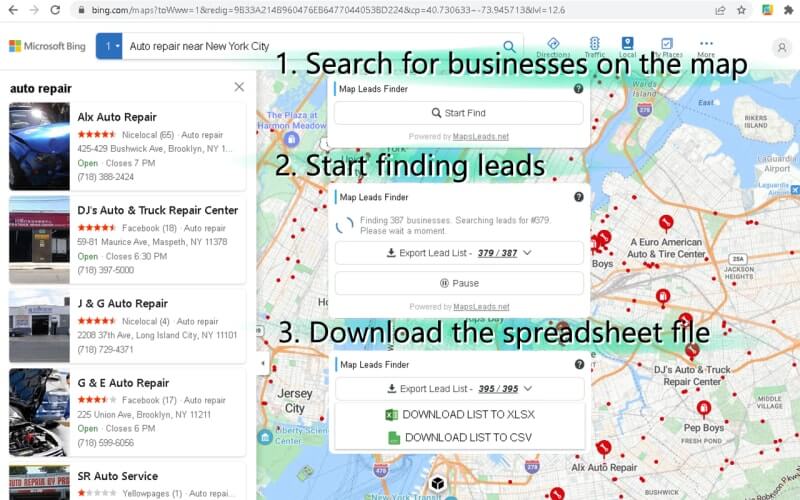
FAQs
Frequently Asked Questions
Have questions? We’re help you.
Maps Scraper lets you search for businesses on Bing Maps, click the "Start Find" button, and it will automatically extract information like name, address, website, email, social media, etc. into a spreadsheet.
Yes, it works for any location that can be searched on Bing Maps. Just pan and zoom to your desired area.
No limit! It will keep extracting until you click stop or all search results have been processed.
This extension is designed for the desktop browser, not mobile devices.
No API key required, it works out of the box!
If you want to scrape data from Google Maps, please use Google Maps Scraper. This tool is specifically designed for scraping Google Maps.




